C - Expert 4 - Display names within rulesets
Purpose This section will introduce display names and when they have a benefit to be used
Description
Purpose of display names is to enable having a different ruleset name in Studio than what is visible for validation users. Ruleset names themselves have to be unique but display names do not have this restriction. This enables us to have multiple rulesets which all have the same name. This may be useful in certain cases when we want to organize rulesets differently internally than what is shown for validation users. E.g., we might want to have every notice-level rule in one ruleset but we may still want to have only one ruleset shown for validation users
- Adding a display name into a normal ruleset
- Testing the implementation in validator
Instructions
1: Adding a display name into a normal ruleset
Display name can be changed from within ruleset settings. Following modal should be opened:
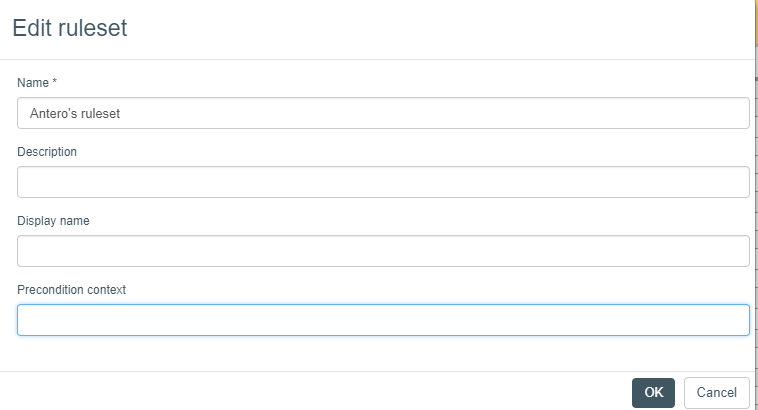
Changing the value of "Display name" to be something else should bring the change to normal validation users as well
Testing the implementation in validator
In order to test this, it's a good idea to test having two rulesets to share the same display name. They should be then be combined from validation user's perspective.
